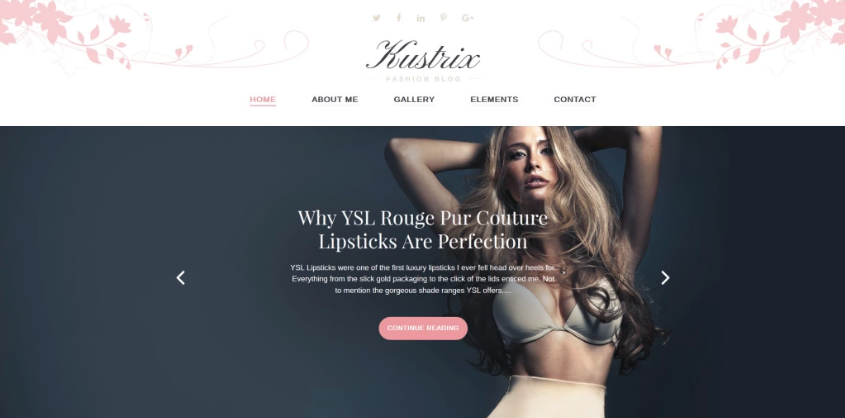https://www.youtube.com/watch?v=hHN5OqC7sJ4
Understanding Payment Gateways and Merchant Accounts
In this video we look at how to accept payments on your WordPress site. I’ll talk about the difference between payment gateways vs merchant accounts. We will uncover the difference between individual and aggregate merchant accounts and what that means for you.
Looking Out For Fees
We will also talk about the different types of fees and how the different types of payment gateways impact your costs. Also, we go over how to secure your online payments to make sure your site is PCI compliant and your customers’ data stays safe.
How And Where To Use PayPal
PayPal is also a really popular payment option and we look at the best way to integrate PayPal into your website alongside your ability to accept actual credit card payments on your site. PayPal is great as an alternative method of payment but you do not want to have it as the only way your customers can pay. We’ll talk about why this is and how Cart66 makes accepting credit cards just as easy as accepting PayPal payments.
SSL vs Firewall – What’s The Difference?
Another thing that causes a lot of confusion is the difference between and SSL certificate and a firewall and what all of this means in terms of the security of your website and the security of your customers’ payments. Both play a role in the security of your website and in PCI compliance, but they are both very different. I’ll explain the difference, but if it is more detailed than you are interested in, just know that Cart66 makes your site PCI compliant so you don’t have to worry about SSL certificates and Firewalls.
Shopping Carts, Buy Now Links, Invoices, and More…
Finally, we’ll talk about the various types of payments you can accept on your website using Cart66. Buy Now links are great for email marketing and social media. You can have you customers pay for invoices too. You can even set up forms to let your customers enter the amount they’d like to pay which is great for donations.
Looking For More?
There is a complete written article that goes over all of these details and more in the WordPress Payment Plugin post.