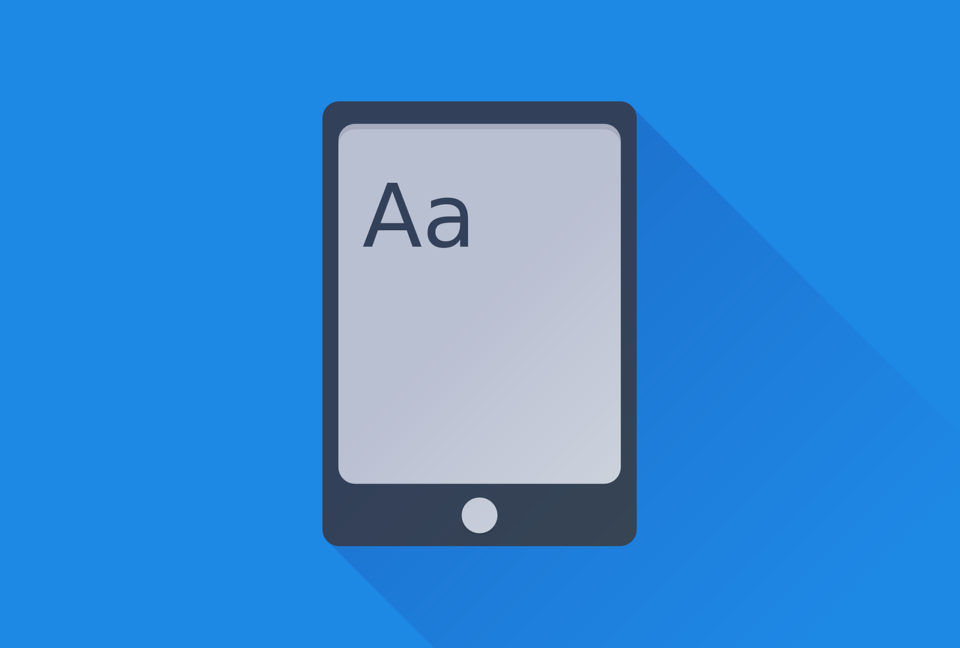Welcome to the new Cart66 Product Builder! This is something we’ve been working on for a long time and I’m so excited to introduce you to it. Now it’s really fast and easy to visual build simple or complex order forms.
Super Fast Product Creation
If you are selling a simple product that doesn’t have any product variations, you can create the product in about 10 seconds (or less if you type fast). All you need to do is provide the Name, SKU, and Price.
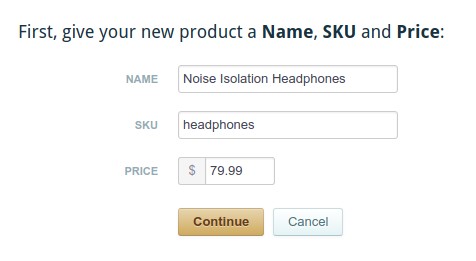
Now you’re finished. At this point you have a fully functioning product with and Add To Cart button to sell your headphones.
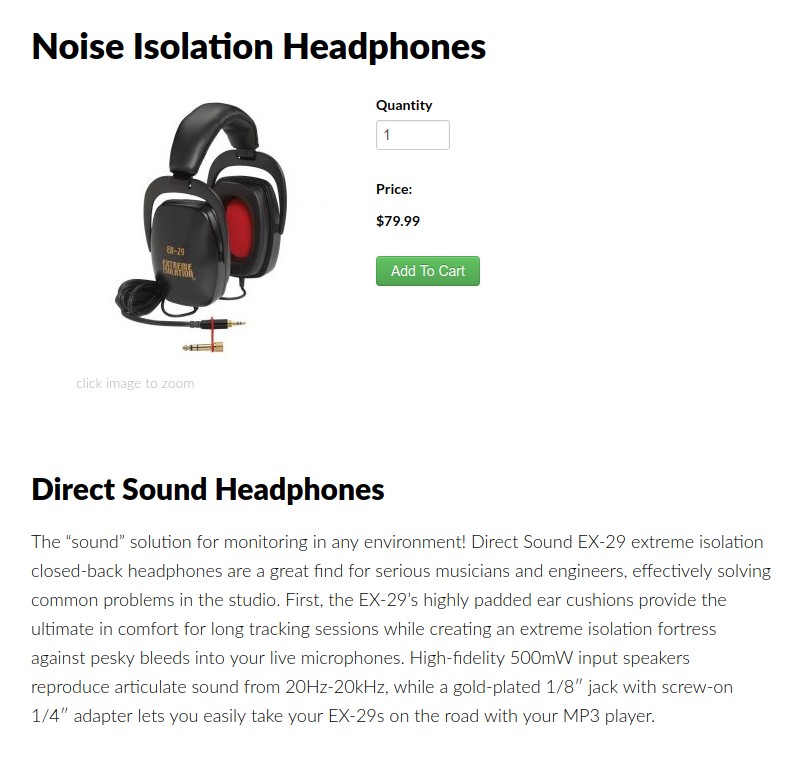
Adding Product Variations
The new visual product builder makes it faster and easier to add as many product fields to your product order form as you need. If you want to add color options to you product, you do it like this.
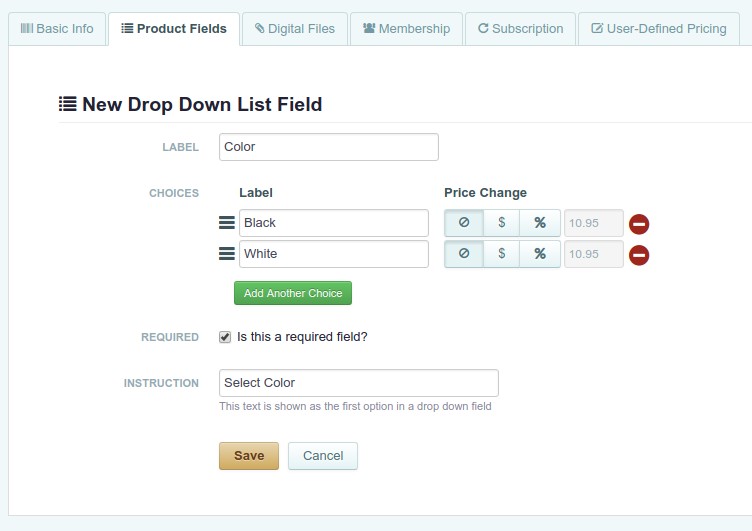
Immediately after saving the drop down list, you can see the results in the Product Form Preview.
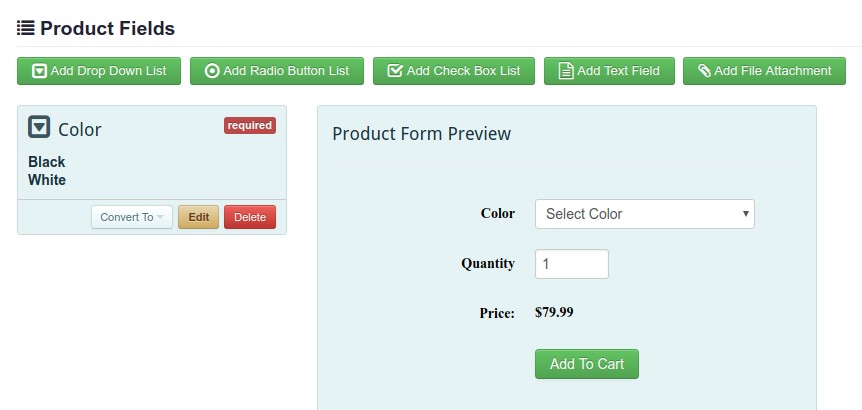
Building Complex Payment Forms
You can also create payment forms that are more complex and collect more information like a Camp Registration form. You can add any type of HTML form field and the product fields can change the price as well.
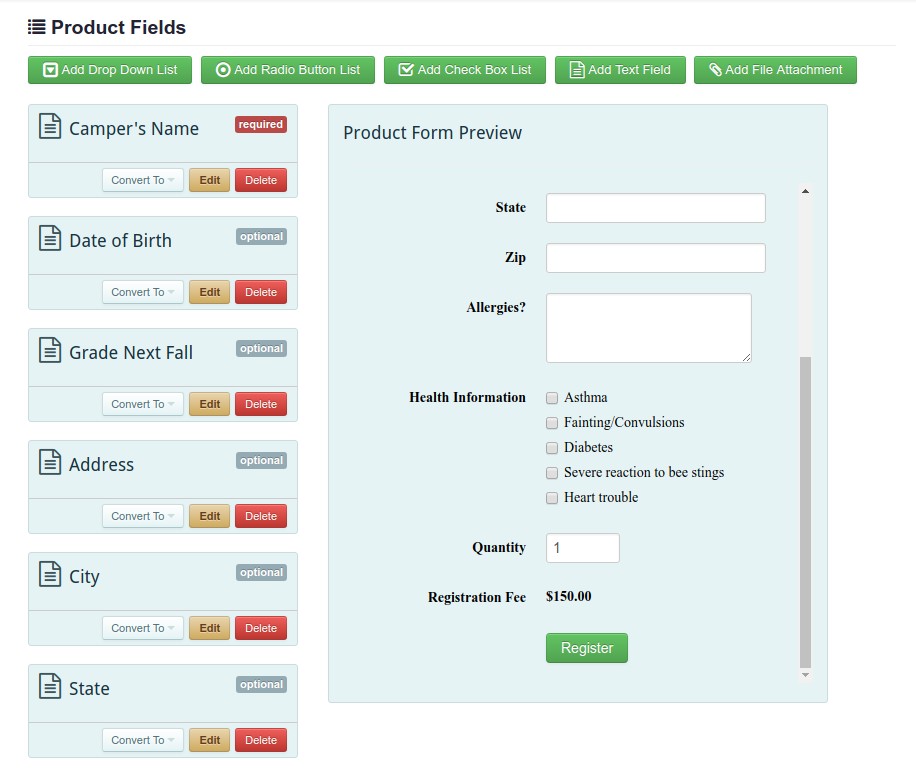
Here you can see we changed the Price Label to read “Registration Fee” and we changed the text on the button to “Register.” When you view the registration form on your WordPress site it looks like this.
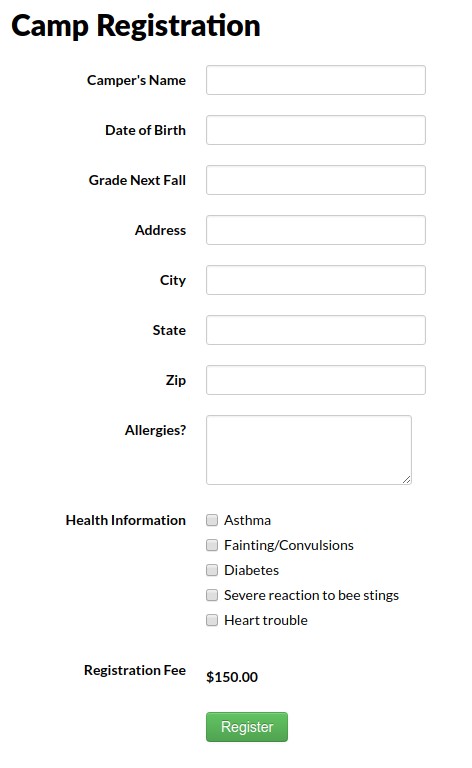
Give It A Try
The new visual form builder in Cart66 makes it fast and easy to see the changes you make to your products in real-time as you build them. You can make simple products in less than 10 seconds. Or, add as many product fields to your form as you like to collect as much information as you need. Give it a try and let us know what you think!