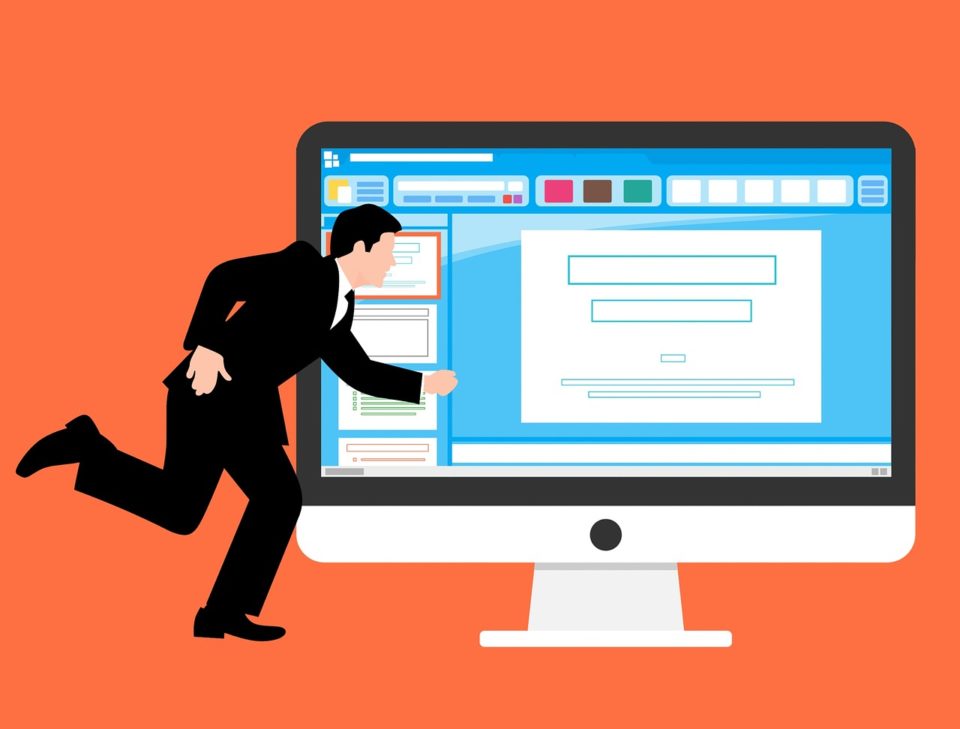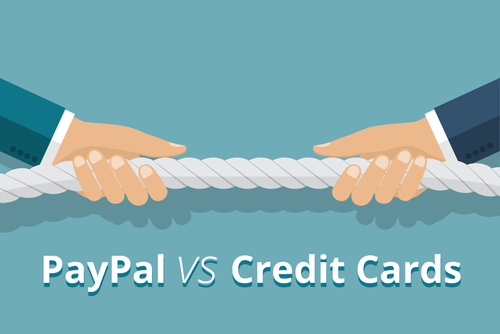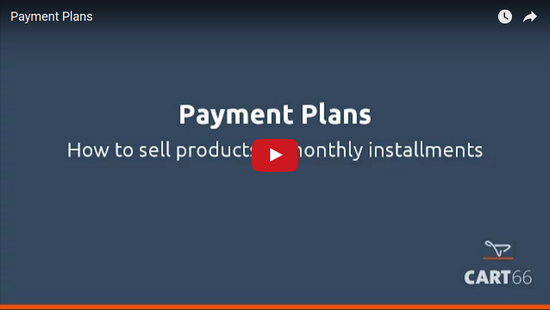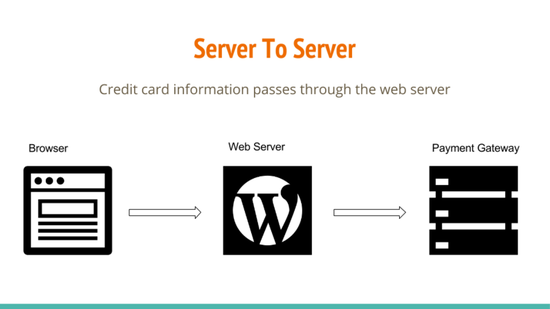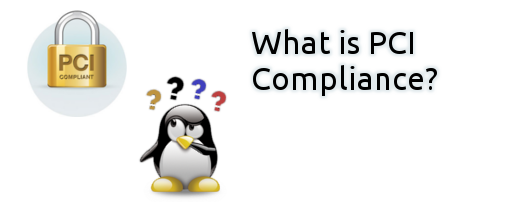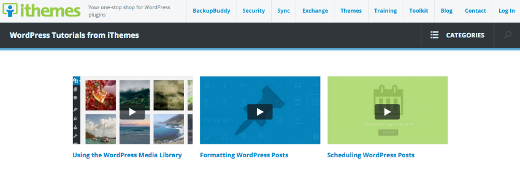We’ve been creating a lot of new content lately. So this week we’re sending you a list of the top 5 articles for June.
1. Video Tutorials

The most popular page on our site is our growing list of video tutorials. Some of most popular new videos include:
Check out the full list of videos on our new video tutorials page.
2. Launch Pack

The Cart66 Launch Pack is a service we provide that gets you up and running as fast as possible. Just last week, here’s what a customer said:
You can’t beat this service! Especially if you’re new to setting up an ecommerce site. Dude! I’ve got an error free, fully functioning ecommerce site in a couple hours.
When you get a Launch Pack, one of our WordPress developers will connect your WordPress site to your Cart66 Cloud account. We’ll skin your hosted payment page with your WordPress theme and make sure everything is running smoothly.
To learn more, check out the Launch Pack.
3. What Is PCI Compliance Scope?
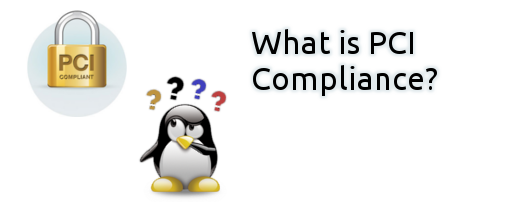
In this video we talk about what PCI Compliance is and what it means to be “in scope.” We also go over some ways to “reduce scope” to make launching your online business safer, easier, and less expensive. If you accept credit card payments, in any way, this video / article is important.
Watch this video to learn What Is PCI Compliance Scope?
4. Getting Started With Cart66 Cloud

This getting started guide, shows you how Cart66 is a fundamentally different kind of WordPress ecommerce plugin because of the suite of connected services that are included. These services make Cart66 the most reliable and most secure way to run an online store with WordPress. We put together this article and filled it with pictures and videos to show you how Cart66 works and why we like to say, “It’s Better Together.”
Learn more about Getting Started With Cart66 Cloud
5. WordPress Event Registration Plugin

Did you know you can sell tickets and event registrations with Cart66? In this event registration demonstration video we’ll take a look at the different features to look for in any WordPress event registration plugin and how Cart66 meets all of those needs.
Watch how you can use Cart66 as your WordPress Event Registration Plugin
Around The Web
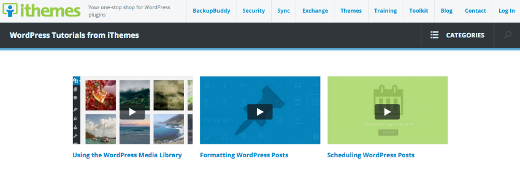
New Beginner WordPress Tutorials to Help You Learn WordPress
Here is a list of 24 videos to get you (or your clients) up to speed on how to use WordPress. These video tutorials are specifically designed for beginners. There’s also a free getting started guide that you can download as a PDF. If you like the videos, there are ways you can use unbranded versions of these videos for your own clients.

How To Link To An External Site From The Post Title In WordPress
I can’t believe I didn’t know about this. Here are two different ways you can get your post title to link to an external site. Sometimes you may just want to share a link with your readers that links to another site rather than your own post. Here’s how you can do it.
/a>
Finding photos for blog posts is always a challenge. Or, maybe you just want better pics out of your iPhone. All the photos in this article were taken and edited on an iPhone 6. Environmental adjustments, technical adjustments, and editing are all covered in this great guide to taking better photos with you iPhone. (P.S. almost all of this also applies to other mobile phones as well)
Thanks for reading this email! If there’s any way I can help you with anything, just let me know.
Until next time…
Lee Blue
cart66.com