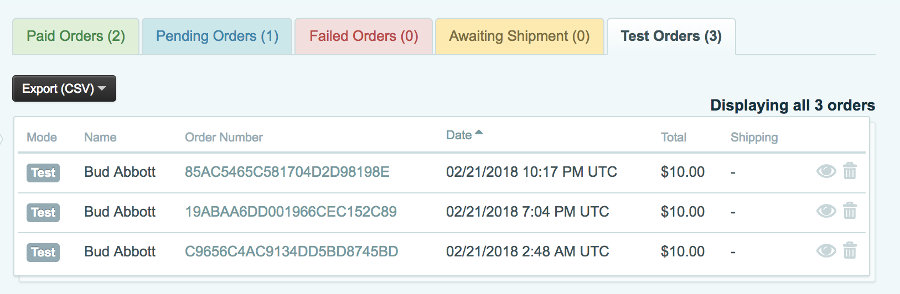What are some things you can do to drive more revenue for your business or your clients’ businesses?
There is a lot of buzz around “sales funnels” right now. But, if you have tried to implement a funnel in WordPress, you probably found that it got really complicated really fast. This is a problem because the best way to engage with your prospects is to tell them the story behind who you are, what you do, and how they will benefit from what you’re offering. Get that dialed in and you solve the “they will come” problem of the “build it and they will come” concept.
So, in the next 30 minutes you’re about to discover exactly how to set up a very powerful yet easy to implement sales funnel that will allow you to tell the story behind your products without getting swamped in the technical details. Rather than mashing up gobs of plugins, we’re going to do it all with just three things: WordPress, Cart66, and a very simple and affordable email marketing platform.