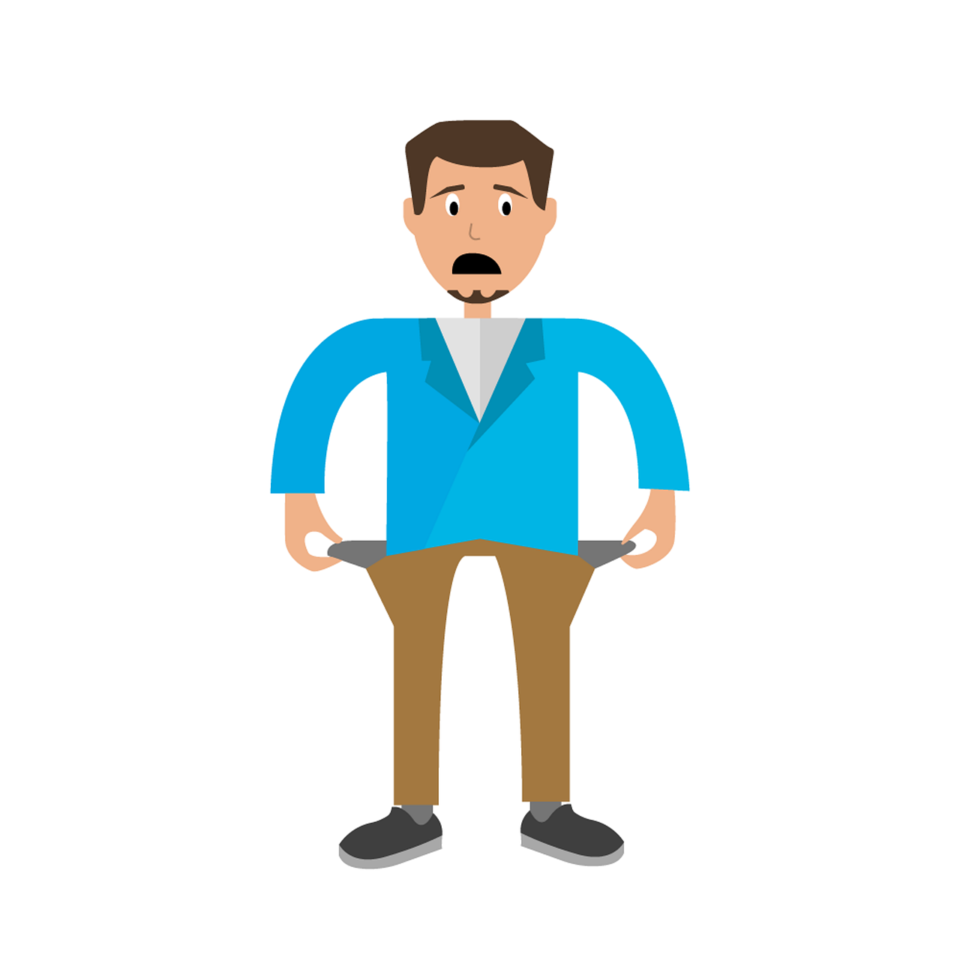
If you are accepting credit card payments online, you are probably paying more fees than you think you are. When you signed up for your payment gateway and merchant account you probably saw compelling transaction rates and maybe even some “free” features like a free payment seal (that is just a picture). Beware, unless you know what to look for, you are virtually guaranteed to pay more than you are expecting. Here is a guide that will save you from getting hammered by unexpected expenses.
How they entice you

Lists of free stuff: When you start shopping around for a service to let you accept credit cards on your website you will be presented with lists of things they “give” you for free.
- Free mobile app,
- Free payment seal (this is just a picture)
- Free “award winning” support (who’s handing out the awards?)
- Free fraud prevention tools
- Free setup
- Free reports
- And so on…
What’s ridiculous is that these are all things you would probably assume would be included with your subscription to the service. So you sign up for a service that will probably cost you hundreds of dollars (if not thousands) per year and you get “free support” and a free image to show on your web site. Ooo how generous of them! Don’t be pulled in by the laundry list of services and features that are tagged as FREE. It doesn’t actually mean anything. Make sure you look at the list of things that are NOT free.
How they fleece you
They charge you for stuff you don’t think about: Did you know that in order to accept credit card payments you have to have BOTH a payment gateway AND a merchant account? There are fees associated with both the payment gateway and the merchant account, and that just begins the bombardment of technical details and the vocabulary of confusing terms all having fees associated with them. Here is a list of some of the fees they have invented to squeeze as much money out of you as possible without you realizing it.
Address verification fee: Check to see if the billing address entered matches the billing address on file with the credit card company.
Cancelation fee: You might be under a contract for a year or even longer. If you cancel your account too early you are fined. WARNING: They may say “cancel at any time” or “no contracts” but are only referring to the payment gateway. Then in the fine print, they sign you up with a two year contract on your merchant account. Of course, there’s basically nothing you can do with just the merchant account. I personally got burned by this trick to the tune of $300 by PaySimple a couple years ago.
Chargeback fee: If your customer disputes a charge from your company on his credit card you pay a fee. I’ve been running ecommerce sites for 7 years and have never once won a charge back case. In the real world if you get a disputed charge there is a 99.9% change you’ll pay this fee. Even if you work out the issue with your customer over the phone and they agree to the charge, you’ll still get hit with this fee. Merchants (you the seller) never win charge back disputes.
Gateway fee: This is usually a monthly fee for using the payment gateway, the service that passes credit card data around the internet to either authorize or deny a credit card charge.
Monthly minimum fee: Some gateways force you to rack up a bill of $10 or so, otherwise they charge you a fee. So, if you don’t sell enough stuff through your website to amount to more than $10 in fees, you still get charged $10 anyway.
Statement fee: This fee is charged by virtually all merchant account providers and is usually about $10. You get charged this fee wither you receive paper statements or not. I find this fee to be particularly vexing. You are going to charge me to produce a statement to show me how you are fleecing me? Also, beware, there may be different LEVELS of statement fees. Some providers charge you even more if you want a line-item statement rather than just a summary.
Transaction fee: This is the fee you pay every time you process a credit card transaction. It is usually a combination of both a percentage fee and a fixed fee. For example, something like 2.9% + $0.30 per transaction. But wait! Is it a Qualified or Non-qualified transaction?!
It would be like if you bought a movie ticket, then when you get into the theater you have to pay another fee to unfold the seat.
Qualified vs Non-qualified transactions
When a payment gateway advertises what their transaction rate is, the rate they promote is their lowest rate for “qualified” transactions. The problem is almost all your transactions will be “non-qualified” transactions at a much higher rate. The best way to understand what counts as a qualified transaction is to know what non-qualified transactions are.
A Non-qualified transaction is a transaction processed with a credit card that offers the customer points, discounts, miles, or any type of reward. Business credit card transactions are also non-qualified. Other types of non-qualified transactions are international orders, orders where the billing address is incomplete, or the order is deemed high risk.
As you can see, this covers basically all the types of transactions processed by the typical e-commerce store. If by some miracle, the transaction is not a non-qualified transaction then it is a qualified transaction and you get the lower rate. That means a qualified transaction is one that is domestic, all the billing information is correct, the CCV code (the last three or four digits on the back of the card) is correct, and the credit card offers no rewards of any type.
Oh, and it almost always cost more to process Amercian Express cards than any other card type. So, watch out for American Express fees that might creep into the fine print.
Always read the fine print
My last piece of advice is to always read (or at least try to read) the fine print. For example, as of the date of this writing (10/30/2013) here are a few highlights from the fine print if you are signing up for the popular Intuit Merchant Services.
- Most rewards, corporate and special card types are considered non-qualified transactions and merchant will be charged the non-qualified rate.
- Transactions that do not meet the requirements for card-swiped and or key entered rates will be charged a non-qualified rate of 3.96%. Non-Qualified transactions are charged an additional $.07 each. (emphasis added)
- The PCI Compliance fee… will be charged annually… $35 for 1-24 transactions, $50 for 25-99 transactions, or $100 for 100+ transactions.
So that means you will be charged 3.96% + $0.37 per transaction for almost all your transactions and you will have another $35 to $100 per year snuck into your bill for the PCI compliance fee!
So what can you do?
There are a couple things you can do to help reduce the confusion from all of this. There are a few companies that will give you everything you need (payment gateway, merchant account, etc) all-in-one with everything included for one set rate for all transactions including American Express cards.
There are also a couple ways to accept payments without credit cards at all, and therefore bypassing all of these confusing fees.
- Dwolla – No percentages. No hidden fees. Just 25¢ per transaction or free for transactions $10 or less. You pay with your bank account, not with credit cards. This is referred to as a direct debit transaction.
- GoCardless – Just 1% per transaction, capped at £2 No monthly fees. No hidden fees. No set-up fees. Go cardless is also a direct debit provider.
Do you have any stories about payment gateways and hidden fees? How have you dealt wit this situation? Any tips to share?
