Sending a sales follow up email is important because completing a sale is not (or at least should not be) the end of your relationship with your customer. One of the hardest things to do when selling a product or service is acquiring a customer. Once you have that customer it is a great idea to get to know them and continue to offer help and support for the product they just bought from you. If you are running your online business with WordPress, Cart66 provides the tools you need to stay connected with your customers.
https://www.youtube.com/watch?v=Q2XDr5AQZQI
Sales Follow Up Email Settings
Cart66 Cloud has a Notifications screen where you can send notifications to your self and also to your customers.
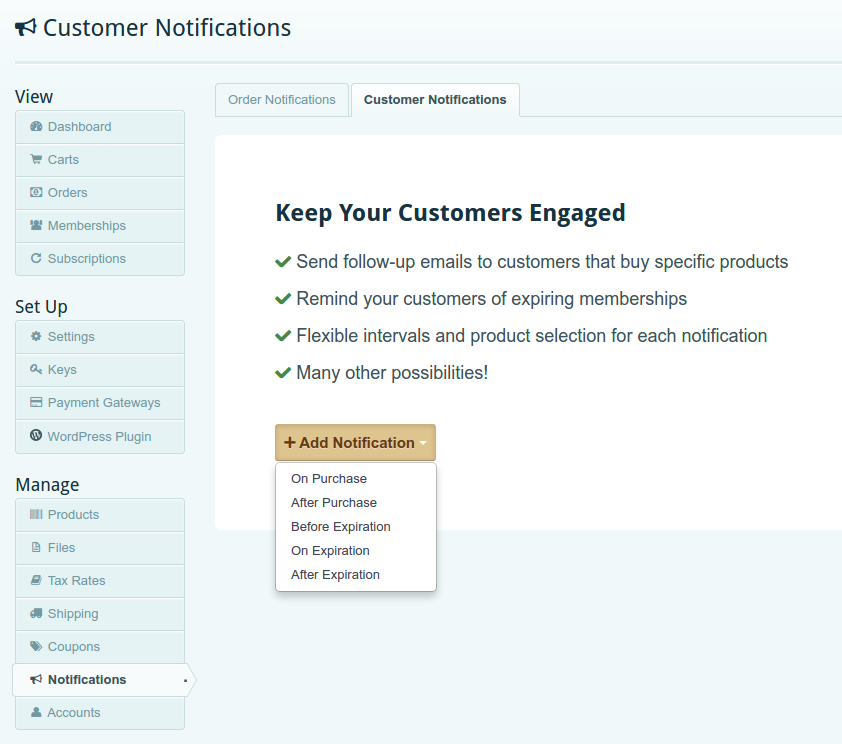
Timed Email Follow Up
There are multiple ways to schedule your follow up emails. Depending on what type of product you are selling, you may want to follow up immediately when a product is purchased or you may want to send a series of messages over the course of several days.
In addition to picking when to send the emails, you can also pick exactly which product (or products) the email applies to. Cart66 has settings for including custom content in the email receipt when a particular product is purchased, and these email notifications take that idea a bunch further.
As an example, let’s configure an after purchase email notification. We will select two different products which, when purchased, will put the customer on the path to getting our message. Here are the steps:
- Select product(s) which trigger the message
- Set the email subject
- Write the content of the email
- Set the number of days after purchase to send the message.
Optionally, you could send the same message more than once at different times by adding additional time intervals. Adding additional time intervals is very helpful when sending email notifications for expiring products – like memberships or subscriptions that are getting ready to expire.
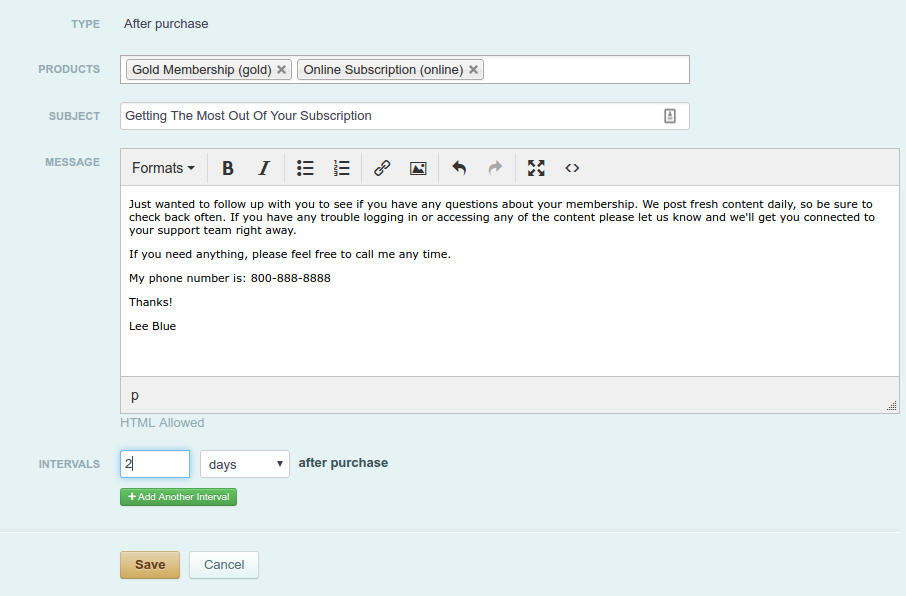
Customizing Your Sales Follow Up Email
Cart66 provides over 35 different tokens that you can use to customize the content of our email messages based on the information you know about your customer from the order they placed. For example, you can easily include your customer’s name, address, the names of the product(s) they bought, etc. You can even include really granular information like the IP address used to place the order.
To add a custom piece of information to your email message, simply include the token you want to use, like {{customer_first_name}} in the email. When the email is sent, Cart66 will automatically replace the token with the custom information for your customer who will be receiving the email. Below you will see some example emails using tokens.
Working With Memberships
Membership products are very similar to subscription products except they don’t automatically recharge the customer like a subscription would. It is very common for WordPress plugins to be sold this way. A popular way to sell a WordPress plugin is to give you a year of support and updates. You are not charged again automatically, but if you want to renew your support and updates for another year you often get an email before your current membership expires inviting you to renew your membership for an additional year. Often times this renewal email includes a coupon so you can renew you membership at a discount.
Cart66 gives you the tools to facilitate this type of scenario by using the Before Expiration notification. In the example below we will configure an sales follow up email notification to be sent before the current membership expires. We’ll use the following features for this sales follow up email:
- Send a series of email reminders before the membership expires
- Include the customer’s first name (token)
- Include the number of days before expiration (token)
We’ll set up multiple sending intervals so the customer will receive an email notification:
- 1 month before expiration
- 2 weeks before expiration
- 1 week before expiration
- 1 day before expiration
If at any time, the customer renews their membership then the expiration date will be bumped out for another year and that will stop our series of emails from being sent. For example, if the customer gets our first email which was sent 30 days before the membership expires and he renews his membership for another year then all of the other emails will never be sent – because the customer’s membership never gets down to the shorter intervals before expiration.
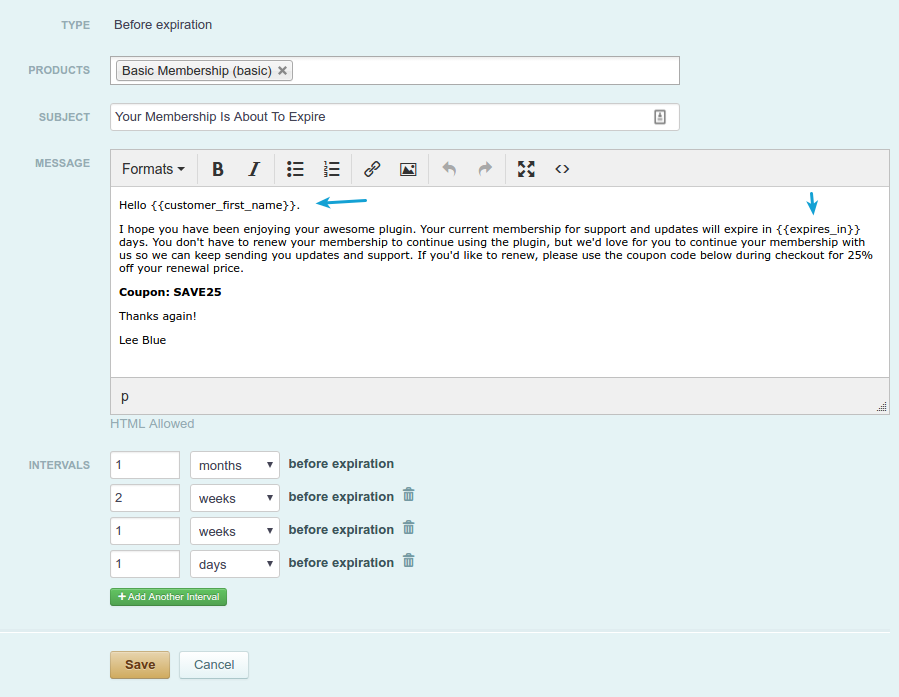
In the same way that you can notify customers that their membership is about to expire, you can also send a last chance type message after the membership has expired.
Selling Educational Content
Another creative way to use these timed sales follow up emails is to release a course of educational content for your product. You might even create an entire product where the item purchased is getting the content in the series of emails you set up. There are ways you can drip content out through blog posts as well, but you can use email to deliver premium content.
Suppose you are an expert at content marketing and you have written some great material on how people can promote their online business. Now you want to sell your lessons to other entrepreneurs. Here’s how you could build out this entire business with Cart66.
- Create a product in your Cart66 Cloud dashboard
- Create a series of emails that will be sent to your customer when the product is purchased
- Schedule each lesson to be sent out over a series of days
Set your first lesson to be sent On Purchase so they get the first lesson right away. Then send your second lesson 1 day After Purchase. Send your third lesson 2 days After Purchase and so on.
Still not convinced or need more information on when and why you should be sending “Thank you” emails? Take a look at this article from Elegant Themes about The Power of “Thank you” emails and how they can make all the difference when growing your ecommerce business.
